User management
It is important to understand the link between a Dayshape resource/Employee (sometimes known as worker) and a Dayshape user. Resources represent the people whose schedules are managed within Dayshape, while users represent the people who can login to Dayshape. In most cases people are both a resource and a user (the Practitioner population), but there are cases where people may only be a user (the Resource Manager population).

|
Resource |
User |
Description |
|
x |
|
The individual is available within Dayshape for bookings to be assigned to. The individual will not be able to login to Dayshape to view their workload, view any further details or edit any information. |
|
|
x |
The individual will be able to login to Dayshape where they will be able to view/edit. The individual will not be available to be assigned bookings within Dayshape. This may include resource managers as well as support staff. |
|
x |
x |
The individual is available within Dayshape for bookings to be assigned to. The individual will also be able to login to Dayshape where they will be able to view/edit. In this case the individual must be created as a user, and then linked to also be a resource. |
To view, create and edit users, on the main menu, click Environment | Users:
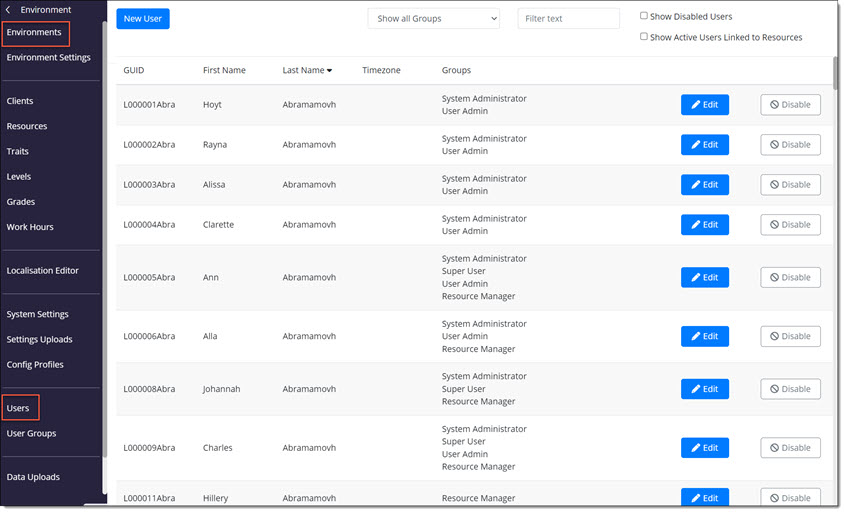
Click here for further information on managing Resource Profiles.
Click here for further information on User Personal Profiles.